Top Teacher Picks for Special Education Apps for Your Classroom
Special education refers to a range of services designed to meet a student’s unique learning needs. Through the Individuals with Disabilities Education Act (IDEA), federal law mandates that a free, appropriate public education is available to children with disabilities and special education services are provided for those who qualify.
One key component of IDEA is the Least Restrictive Environment (LRE): students with disabilities are to be included in the general education classroom to the maximum extent appropriate. Teachers are to provide the necessary support and accommodations to make this possible, which are listed specifically in a student’s Individual Education Plan (IEP).
A student’s IEP is developed by a team of professionals and the child’s caregivers, who offer insight into the child’s need for interventions in the classroom. Many general and special education teachers use special education apps in the classroom to meet the student’s targeted goals and accommodations, as listed in the IEP.

Accommodations and Special Ed Apps
There are many different types of accommodations that can be provided for a student. The IEP team determines which accommodations will benefit the student the most. Teachers may find special education apps to be particularly useful for the accommodations listed below:
1. Alternative format of instruction
Alternative instruction can take place in many forms, depending on how the student best processes information. The use of visuals, graphic organizers, learning apps, and audiobooks are all examples of this accommodation.
2. Incorporating technology and other digital tools
Digital tools can help to make content more accessible for students. Today, there are many special education apps specifically designed for special learning needs.
3. Frequent breaks
For some students, taking frequent breaks will help them to focus better. Many apps, like GoNoodle, provide mindfulness opportunities or even exercise videos to offer students a break.
4. Outlines, note-takers, or recordings
Some students may benefit from being provided with an outline of the lesson to help them focus their notes. You may also use a designated note-taker or an app to record your lessons to make them accessible for the student later.
During the meeting, professionals and parents will work together to decide which accommodations are best. Parents know their child best and can provide valuable insight as to which strategies may be helpful for their child’s needs.
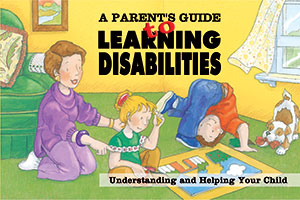
This book assists adults in understanding their children's disabilities and helping them deal with speaking, listening, visual, motor, and behavioral problems.
View Product →Benefits of Special Education Apps
There are many benefits to using special education apps in a classroom setting.
- They can simultaneously provide multiple accommodations for students.
- Students may be able to use them at home to reinforce learning.
- They can facilitate parent-teacher communication.
- Students are often given immediate feedback for their responses.
- They can be used as a formative assessment to inform your instruction.
- For English language learners who receive special education services, apps are available to assist with translation.

Best Special Education Apps
We’ve gathered a list of the best apps for special needs students that can be used by special education teachers and general education teachers alike.
Assistive Technology
- Otsimo
Otsimo is designed for students who receive speech therapy. It offers research-backed lessons and games that can be tailored to a student’s age or level. The app also has multilingual augmentative and alternative communication (AAC) games for students who are non-verbal or have communication goals.
- SoundingBoard
The SoundingBoard app is a free AAC app that is designed for children who are nonverbal or have limited speech. The app offers both preloaded boards that have symbols with recorded messages and customizable boards with symbols or your photos.
- Seeing AI
Although Seeing AI is designed for students who are blind or have a visual impairment, the app can be used for younger students or English learners to develop vocabulary thanks to its multiple-channel feature. Students can point the device at an object, and the app will describe it.
- JABtalk
JABtalk is a communication app for special needs students that is designed with a simple interface. You can use your pictures and audio to customize activities.
- Voice Dream Reader
Voice Dream Reader is a user-friendly app that allows readers to listen to a selected text. It has a built-in dictionary to boost comprehension and is available in multiple languages to support English learners.
- Voice Dream Writer
Voice Dream Writer boasts many features that benefit people with dyslexia, those who are blind or visually impaired, as well as people without disabilities. It offers speech-to-text transcription as well as the option to listen to your writing.
Life Skills
- Choiceworks
The Choiceworks app provides support for students with autism and other disabilities in maintaining a daily schedule, routines, and telling time. The app is customizable, allowing teachers to use their own images or choose from those provided.
- Living Safely
Living Safely is designed specifically for students with autism, learning, or other developmental disabilities. The app offers self-directed lessons for 27 safety skills topics such as bathroom safety, fire safety, getting lost, and more.
- Everyday Skills
Everyday Skills provides learning sessions for 40 important life skills ranging from dentist visits, riding in a car, going to the store, and going to work.
- iDo Hygiene
The iDo Hygiene app reinforces daily hygiene skills through videos and fun games. Users can use photographs of themselves to create step-by-step sequences of performing hygiene tasks.
Speech Skills
- Speech Blurbs
Speech Blurbs is designed to give students practice with first sounds, words, and sentences. It can be used for any child with articulation and communication needs.
- My First AAC
My First AAC is designed for young students who have delayed speech or speech disorders. The number of buttons on the screen can be modified to accommodate processing and fine motor abilities.
- Sound Match
Sound Match is a matching game that uses sounds instead of images to promote auditory processing development.
- Splingo
The Splingo app offers fun, interactive games to help students learn listening and language skills.
Social/Emotional Skills
- The Social Express
The Social Express provides support in developing social connections and skills by using interactive characters. Users learn appropriate social responses in various situations.
- SentenceBuilder/ConversationBuilderTeen
The SentenceBuilder app is designed for elementary-aged children to help them learn conversational skills with their peers. ConversationBuilderTeen is a conversation simulator designed for older students.
- ABA Flash Cards & Games: Emotions
ABA Flash Cards helps students to recognize over 100 emotions using multiple games. The app is customizable, allowing you to add custom cards with your recorded voice.
- Miracle Modus
The Miracle Modus app provides soothing visuals and sounds to help reduce sensory overload for students with special needs.
Math Skills
- Montessori Numbers
Montessori Numbers utilizes visual methods and repetitive elements to help students learn math skills in a meaningful way, making it one of the best apps for dyscalculia.
- Photomath
Photomath uses the camera of your mobile device to instantly read and solve math problems.
- ModMath
ModMath is one of the top apps for dysgraphia and math, as students can set up and solve math problems through the app without using handwriting.
- MentalUp
One of the best apps for dyscalculia, MentalUp provides personalized learning support in the form of math games.
Literacy Skills
- StoryBuilder for iPad
StoryBuilder for iPad is designed for special education. Students can record answers to questions, and then a narrative is generated from them. This app is especially useful for students who have dyslexia or those who struggle with writing.
- Epic
The Epic digital library provides a variety of high-quality children’s books through the app. Students will find videos on Epic, books, games, and more.
- Word Wizard
The Word Wizard app features a talking alphabet that provides students with the opportunity to play with phonemic awareness and word building. The app will read any word the child creates—a helpful tool for self-correction.
- Dyslexia Toolbox
Dyslexia Toolbox is designed by people who have dyslexia and features type pads, word prediction, digital overlays, text readers, and more.
Multipurpose Apps
- Notability
The Notability app provides support for students in note-taking, research, and more. The audio features accommodate different learning needs and allow teachers to narrate their feedback on student assignments.
- Time Timer
Time Timer is an excellent visual tool that can be helpful for students with special needs. You can create multiple timers to set through the day, using different colors for different subjects.
Thanks to developing technology, there is an increasing number of resources available for students with special needs. Special education apps are an excellent tool to help students grow to their fullest potential and achieve success both in and out of the classroom.

