Build Thriving Partnerships with These Teacher-Parent Communication Tools
Teachers and parents both play vital roles in a student’s academic success. When parent-teacher relationships are strong, everyone benefits. Effective communication is key to building successful home-school partnerships.
Benefits of Routine Communication
Communication sets the foundation for family involvement, which is a powerful indicator for student achievement. According to Edutopia, “Studies suggest that parental involvement can lead to academic gains for students: higher grades and test scores, improved social skills and time on task, better attendance and participation, and decreased behavioral problems in the classroom.”
Caregivers will also benefit from consistent communication with their child’s teacher. By providing updates on things like what their child is learning in school, special accomplishments, and strategies to support learning at home, parents will recognize the importance of their role in their child’s education.
When you intentionally implement parent communication tools, parents, students, and teachers will reap the benefits.
Your Parent Communication Plan
Whether daily or weekly, as a group or one-on-one, however you choose to keep your families up to date with classroom happenings, it’s important to plan ahead so your communication is efficient and effective. No matter which parent communication tools you use, a successful teacher-parent communication plan considers all of these components
Start Early and Communicate Often
Start the school year with lots of news and good intentions, and be sure to keep up the momentum. Parents are more likely to engage with teacher communication when it’s delivered consistently and they learn to expect it. And remember—positive communication should be more frequent than negative.
Establish Two-Way Communication
Not only do parents need to listen and receive information, but they also need opportunities to speak and be heard. Reciprocal communication is key. By encouraging back-and-forth exchanges, you can show parents that you value their role in their child’s education and welcome them as partners.
Ensure Equitable Communication
Share classroom-wide announcements and reminders, but also use your communication plan to reach out to individual families throughout the year for more personalized messages.
To communicate effectively, educators must meet their families where they are. As schools and districts become increasingly diverse, inclusive communication is critical to parent engagement. Families engage in different ways, and many have barriers to overcome. A few important considerations are:
- What is the family’s native language?
- Does the family have access to the internet at home?
- Does the family have a landline or cell phone?
- What is the parents’ availability to communicate during the day?
Edsource states, “Communication tools that have low or no entry barriers and allow parents direct access to their children’s teachers have the greatest potential to improve both school-home relationships and student performance.”
4 Low-Tech Communication Tools
To close the communication gap, utilize a variety of methods of contacting families and adapt your communication strategies to their individual needs. The list of communication tools below require little to no technology for caregivers to access. As with all communication, make sure that the information is translated into their native language.
-
Classroom Newsletter
Classroom newsletters are a fun way for families to get a glimpse into what their child is doing in school. This blog has easy tips on how to create newsletters that are both appealing and effective. You can find free templates for classroom newsletters at sites like Canva or Adobe.
-
Phone calls
Phone calls are a great way to touch base with caregivers about their child’s progress or a special achievement. During the first few weeks of school, reach out to each student’s family with a positive message—it’s a great way to set the tone for your year.
-
Face-to-face communication
If you see your student’s caregivers at pick up or drop off, try to take a few minutes to meet with them. This isn’t the time to give a lot of information—share a quick anecdote about their child’s day or a reminder for an upcoming event.
-
Weekly or monthly folder of student work
Consider sending home a folder of student work on a regular basis for parents to review. This way, they can look at their child’s work during a time that’s convenient for them. Folders can be sent weekly or monthly, depending on what works best for you.
7 Top Parent Communication Apps
For families who have access to digital resources, apps are the perfect parent communication tool. Several apps also offer an “out-of-office” feature to make it easier for teachers to maintain healthy work-life boundaries.
When students speak English as a second language (ESL), you might be wondering how to encourage ESL parents to be involved in their child’s schooling. One of the ways you can empower your ESL parents to have an active role is by removing the language barrier. Most of the apps below boast versatile translation features that allow both you and your students’ families to easily communicate in your preferred languages.
-
Seesaw
As children get older, it’s harder for parents to see the results of completed assignments and projects. Seesaw gives elementary teachers the opportunity to create online portfolios for their students so that parents can view classwork and even start a conversation about the assignment with the teacher. You can communicate with families both individually and collectively, and a translation feature is available.
-
Remind
According to its website, Remind is used in over 80 percent of U.S. public schools. It’s easy to see why this app is a teacher-favorite. The app allows for two-way messaging between teachers and caregivers or students. Text families reminders, file attachments, photos, or personal messages—all without giving out your personal cell phone number. This app also features translation.
-
ClassDojo
This platform allows teachers to send messages to families both individually and collectively. Teachers can share photos, documents, and more all through ClassDojo. The app also features a classroom management system, in which teachers can award or deduct points for students’ behavior. Teachers can then download behavior reports to share with parents. This app features translation options for over 35 languages.
-
Bloomz
Similar to ClassDojo, Bloomz also allows teachers to track behaviors and download reports to communicate information to families. Home connections can be strengthened through individual, group, and classroom messaging. Share pictures, videos, and more with direct messaging. Teachers can also manage classroom calendars and sign-up sheets directly in the app. Translation is available in over 108 languages.
-
ClassTag
Teachers can use ClassTag to reach all families on their preferred channel—SMS, email, app, web, or paper. Caregivers can use ClassTag to sign up for volunteering, field trips, parent-teacher conferences, and other events with one easy click. Teachers can share messages, videos, file libraries, and “virtual backpacks” to keep parents up to date with what’s happening in the classroom. Messages can be automatically translated into over 100 languages.
-
Talking Points
Talking Points is a multilingual texting tool that promotes effective communication between teachers and parents of ELL students. It breaks down the language barrier that is often a hurdle to the critical parent-teacher communication that’s necessary for successful ELL students.
Talking Points takes the messages that a teacher creates in English and translates them into the home language of the parents. It features more than 100 languages. In reverse, it will translate the parents’ replies back into English for the teacher. Sent and received messages are managed just like they are in your email inbox. -
Klassly
Klassly is a social media-like platform that allows you to communicate with families so they can be aware of what’s being learned in school. Teachers can share videos, voice memos, documents, polls, invites, and even homework through the app. You can schedule your posts in advance and even manage the parent comment section. The app helps you balance accessibility and privacy with its “Do Not Disturb” feature.
The inclusivity of this app is one of the things that makes it stand out. Families with vision impairment can use Klassly with Voice Over support on iOS mobile devices. Translation is also available for both teachers and caregivers.
Home-school partnerships are strengthened by frequent, positive communication. Find the communication tool that works for you, and watch your parent-teacher relationship thrive.
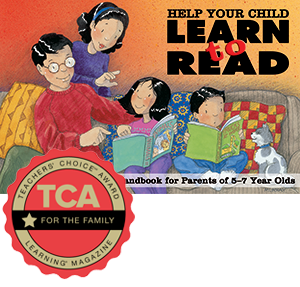
An award-winning book! Help parents understand what's happening when their children are learning to read.
View Product →This blog was originally published on June 20, 2017. It was updated on March 27, 2023.

