Incorporating Technology in the Classroom
Note: This post was updated in July 2019
Kids love technology. It’s a simple known fact, dating back to when it took 20 lines of code for a computer to create simple circles and the Oregon Trail was at the height of technological advancement. Today, the technology landscape looks a great deal different. Many schools are fortunate to have a variety of devices, classroom resources, and online tools to support their blended learning models.
However, for many teachers, getting started can be the hardest step. If your school has not implemented an official technology program with a clearly-defined curriculum, use this blog as a guideline on how to use technology in the classroom.
How Does Technology Help in the Classroom?
It’s important to know how technology can increase student achievement. Since the late 1990s, many K-12 schools have started 1:1 student computing initiatives, with the goal of providing each and every student with a laptop, tablet, or another electronic device. One-to-one programs have continued to gain momentum. In 2013 and 2014, schools purchased more than 23 million laptops and tablets for students to use in the classroom and at home. But, how does technology enhance learning?
The use of technology in the classroom benefits students in so many ways:
- It brings out children’s excitement for learning. Using devices keeps students more engaged, motivated, and persistent.
- Students are no longer passive learners. Now they interact with lessons that are presented through online texts, video, or slide shows. They can also utilize for many different tasks (writing, reading, completing assignments, Internet research).
- There are more opportunities for student-centered or individualized learning.
- It encourages collaboration and cooperation with classmates.
- Students of all socioeconomic backgrounds have the opportunity to be hands-on with the latest technology.
- Students prepare for the real world where the dependency on technology is growing.
Statistical analysis from Michigan State University has also shown that 1:1 laptop programs, on average, had a statistically significant positive impact on student test scores in ELA, writing, math, and science.

Using Technology To Enhance Learning
eBooks
Whether used for reading, math, or Common Core test prep, eBooks move instruction and review to a format that is second nature to many students. One of the main advantages of using eBook technology is that students have the ability to go back and reread, rewatch, or relisten to any concepts they did not grasp on their first review.
eBook features vary among publishers, but many give students the option to personalize their learning as they move through the pages. Some eBooks include options to highlight and bookmark content, as well as add notes to reinforce skills or call out areas where help is needed. These features form a “journaling” tool that helps students create a study guide of important information.
Social sharing is another feature to look for. Students can collaborate with their peers by sharing their journals and guiding each other through difficult skills. Teachers can also participate in social sharing with their students or colleagues, and add web links with supportive content for the lesson. The ability to add web links is especially popular among teachers using the flipped classroom model.
Flipping the Classroom
Ask teachers what a flipped classroom entails, and no two answers will be the same. The essence of flipping the classroom is moving the traditional role of instruction from the teacher to the student. Homework time focuses on introducing a skill or concept with the help of technology. Class time is reserved for reinforcing those concepts by addressing individual concerns and completing assignments.
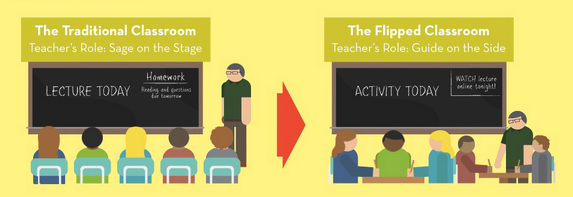
photo credit: Knewton
Incorporating the flipped method into your classroom can start with as little as a smartphone with a video camera and a whiteboard for PowerPoint presentation. Create your own videos with as much imagery and as many examples as possible. And remember to keep lessons brief at about 1 ½ minutes per grade level. Break a complex topic into a series of videos, if necessary. Videos can be shared on a private YouTube channel, Wiki page, or classroom blog.
Until you get more comfortable creating videos of your own, you can use (with permission) videos that other teachers have shared on the same concept. Seek out experienced teachers who have shared their content on Pinterest or Twitter, or search online for lesson videos from reputable sources like Khan Academy.
Get Social
A class social media profile or blog are great tools for teaching your students to be responsible online citizens. There are many benefits to bringing social media into your classroom, including parent involvement. Families can get a glimpse into daily activities, and celebrate and share student work.
For younger students, social media also provides real-life practice with communication and writing skills. Working in groups to post updates encourages collaboration, cooperation, and respecting others’ opinions. Choose one group of students each day to write, edit, and post a rundown of the day’s highlights. Encourage others to respond with their comments.
For older students, you can use social media to hold pop quizzes for extra credit. Post a question on your class’s social media profile at a designated time in the evening. Students who see the question and answer correctly can earn extra points or other perks.
However you plan to incorporate social media, it’s important to know which platforms are popular with your target audience. When working with younger students or reaching out to parents, Facebook might be the best platform to use. When creating activities for middle school or high school students, you may want to give Instagram or Snapchat a try.
8 Classroom Technology Tools to Try
Keep your classroom current by using tech tools to create an environment that promotes curiosity, enriches instruction, and engages learners. Check out these top technology tools for your classroom.
Presentations Get Pumped Up
Studies have shown that visuals help students learn material quickly and retain the information. With Prezi, students can take presentations to the next level. This program incorporates the ability to relay information with text, photos, graphics, and animation, in a user-friendly platform.
Kicked-Up School Communications
Gone are the days of sending notes home with students. If you have important information to share with families, sign up for this free app. Remind is compatible with any device and can send messages to groups or individuals, with the ability to translate messages into more than 70 languages.
Easy (and Fun) Data Collection
Plickers allow teachers to go high-tech without requiring students to have their own devices. Using a smartphone, teachers ask questions and then scan cards that students hold up for their answers. Each card bears an image similar to a QR code, with responses determined by the way the student holds the image (upright, upside down, turned left, turned right).
Virtual Reality. . . For Real!
Want to experience virtual reality in a fun, affordable way? Check out Google Cardboard. It uses a simple viewer that you can build or buy to turn a smartphone into your window to the world. It’s the high-tech version of the View-Master you probably had as a child. There are dozens of apps that are compatible with Google Cardboard, and its classroom possibilities are endless—from virtual field trips to 360-degree videos that bring topics to life.
Rewarding Reading
Help struggling students read engaging, grade-level text while building word fluency, vocabulary, and comprehension skills with this online tool. BrightFish Reading also includes opportunities to earn rewards to be redeemed for motivating learning games.
Coding for Young Techies
Created at MIT, Scratch lets students become programmers with easy-to-use features for creating stories, games, animations, and more. They learn to code while using the technology tool for everything from math to language arts and social studies.
Study Guides Go High Tech
Change the way your students prep for quizzes and tests with online study guides. Quizlet lets you create online study materials, including flashcards, multiple choice quizzes, and open-ended questions that your students can access with a specific code. If you don’t have time to create a Quizlet of your own, you can browse other teacher-generated study materials that match your curriculum.
Infographics Builder
Infographics are everywhere—from magazine articles to signs in public buildings—so why not bring them into your classroom? Piktochart helps students process information quickly. You can easily create your own visuals and then have students analyze the graphics, followed by class discussion.

